Frequently Asked Question
The search bar isn't working in Windows, how do I fix it?
Last Updated 5 years ago
Restart Windows Explorer.
1. Right click on the task bar and select "Task Manager"
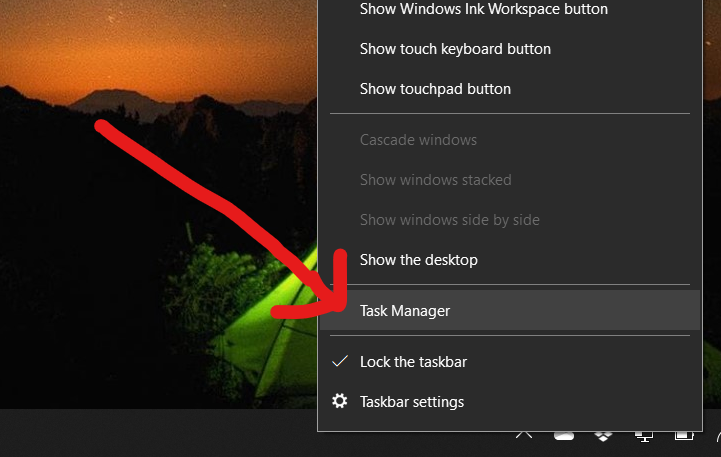
2. In Task Manager, select Windows Explorer, then click "Restart"
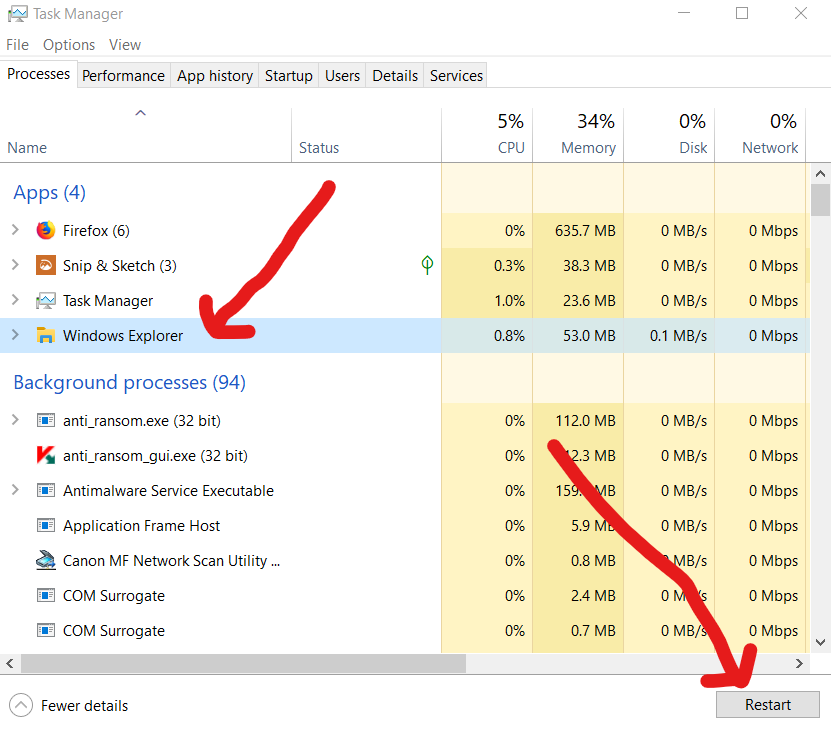
1. Right click on the task bar and select "Task Manager"
2. In Task Manager, select Windows Explorer, then click "Restart"